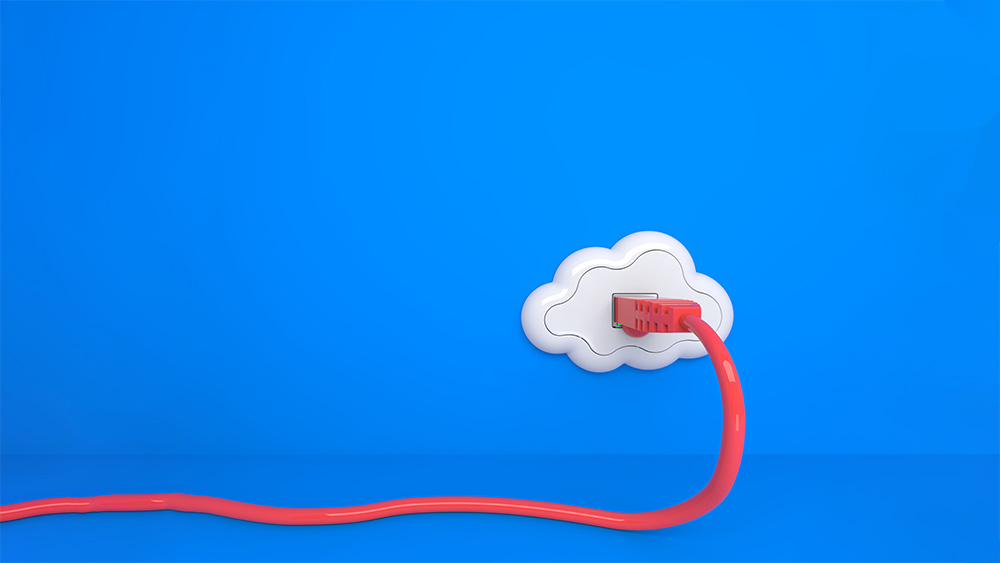當您計劃在您的數據中心增加更多的儲存空間時,您在做出選擇之前有許多方面需要考慮。近年來,越來越多的人將雲端儲存視為一種選擇,而其他人仍然選擇傳統的本地備份設備作為他們的首選。哪一種選擇最適合您呢?
雲端儲存是為了讓您在申請後的第一天就可以開始使用的。您將節省大量時間建立儲存架構。使用雲端儲存,您可以在不同設備上訪問相同的文件。硬體維護不再是一個問題,只要確保您有互聯網訪問權限,幾乎不會有停機時間。
然而,由於雲端儲存建立在距離您的設備數英里遠的資料中心,所以您需要花更長的時間來訪問您的資料,這對於一些關鍵任務應用程序來說是一個關鍵因素。而且,您必須定期支付費用來保留您的資料在雲端。
其中一些上述提到的問題可以通過採用本地備份解決。在本地環境中,資料包通常在局域網內移動,您的應用程序將獲得更好的響應時間。而且,由於硬碟現在更便宜,您可以以相同的價格獲得更多的儲存空間。
請注意,您需要更深入的技術知識來管理這些設備,並且在開始使用之前需要花費數天或數周來設置儲存。
讓我們看一下在決定將資料放在哪裡之前,您需要考慮的一些重要方面:
用於備份和同步
您將擁有的儲存的主要目的是什麼?假設您將其用作主要儲存的備份,您是否只需要一份副本,還是需要保留多份副本?不同的備份策略消耗不同數量的空間。如果您經常需要更多空間,並且決定使用雲端,您需要仔細選擇適合的雲端服務;否則,您將發現雲端服務的成本遠高於您的預期。備份速度是雲端儲存的另一個不足之處,您不希望在早上上班時看到夜間備份仍在進行中。
如果您認為會遇到這些問題,考慮使用本地備份。在本地環境中,資料包通常在局域網內移動。備份時間將會很快,對於大多數儲存提供商來說,如果您的儲存空間不足,擴展儲存空間將會很容易。查看 QSAN如何通過不同的備份解決方案保護您的資料。
如果您需要同步文件,以便您或其他人可以使用不同設備訪問相同的文件,雲端服務提供了您所需的功能。無論您是在同一建築物內工作還是在另一個國家,您都可以使用雲端服務輕鬆訪問您的資料。
使用公共雲,所有信息都儲存在雲端中,您可以在辦公室創建後,仍然可以在其他地方訪問,例如客戶辦公室的會議室、機場 – 只要您能夠在線上。您甚至可以使用共享功能與其他人共享信息,這應該是每個公共雲提供商都應提供的功能。如今,大多數儲存提供商提供與雲端服務相同的用戶體驗,您可以構建本地儲存,並使其對外界可訪問。QSAN XCubeNAS 讓您可以輕鬆將其配置為公共雲,並持續提供豐富的功能,讓您可以在不同儲存設備之間共享文件,備份和鏡像。您將擁有比使用雲端服務更多的功能。
響應時間
目前,雲端主要用於存檔資料、備份、災難恢復(DR)和其他不具備嚴格性能要求的工作負載。然而,如果程序的響應時間對您的應用程序非常重要,那麼在尋找雲端解決方案時,您需要三思而行。
一般來說,延遲會顯著影響設備和通信的可用性和愉悅度。這些問題對於雲服務通信可能會很重要,出現延遲的原因有很多,例如標準路由器跳數或在到達目標伺服器的途中的地面到衛星的通信跳數。雲端服務提供商的資料中心無法遍佈每個終端用戶的周圍,因此大距離會導致不可避免的延遲。
雲端服務的延遲可能介於幾十毫秒到幾百毫秒之間,相比之下,本地備份通常可以為應用程序提供滿意的延遲。例如,QSAN XCubeFAS 在1毫秒以下提供1,200K IOPS,這滿足了高負載業務的性能要求。
如果您的儲存是為這些類型的業務建立的,請始終將本地備份視為您的首選。您不會希望客戶因無法忍受您的網站反應時間過慢而停止業務!
*供您參考,許多雲端服務提供商如 AWS 和 Azure 提供了一個工具,讓您檢查從您的位置到雲端資料中心的延遲。
成本
預算控制是一個主要考慮因素。仔細估算儲存增長率,計算您明年需要多少儲存空間。下面的圖表顯示了每個雲端儲存供應商提供的估計雲端儲存成本(不管存取類型、使用者數量和其他額外優惠)。
不同的用途需要不同的儲存空間,如果您的儲存需求每年增加,雲端儲存服務將每年向您收取越來越多的費用,因為您需要支付每年使用的每個位元組。
| 儲存空間/價格 | 儲存空間/價格 | Dropbox | Google one | Onedrive |
| 免費 | 5GB | 2GB | 15GB | 5GB |
| 50GB | $23.88/年 | |||
| 100GB | $11.99/年 | $23.88/年 | ||
| 200GB | $35.88/年 | |||
| 1TB | $59.99/年 | $69.99/年 | ||
| 2TB | $119.88/年 | $119.88/年 | ||
| 3TB | $199/年 | |||
| 6TB | $99.99 /年 | |||
| 10TB | $1,199.88/年 | |||
| 20TB | $2,399.88/年 | |||
| 30TB | $1,799.7/年 | $3,599.88/年 |
如果您構建本地備份,儲存成本將是一次性的,您不必每年為您已經建立的部分支付費用。即使是公共雲端服務提供商,像 Dropbox 也開始將其檔案儲存服務的用戶從 AWS 的 S3 儲存服務轉移到其自己設計的基礎設施和軟體上,成本效益立竿見影。
預算控制是採用本地備份的一個優點,但總會有您需要照顧的開支。請記住考慮其他費用,如硬碟更換費用、電費和IT維護費用。進行計算以查看哪種方式成本較低。
資料安全
當您將資料儲存在雲端時,您可能想知道一件事:是否有人暗中使用您的資料?請務必檢查您的雲端儲存提供商的隱私聲明。原則上,每個雲端儲存供應商都有其自己的雲端隱私聲明,仔細閱讀聲明,確保其可接受。
對於本地備份,您完全掌控自己的資料,一切都可以保持私密,資料僅供您使用。儲存設備應提供隱私控制功能,如存取控制、日誌和資料加密。
QSAN 提供的一項保護您資料的技術是 WORM。WORM 技術旨在防止在某一時期內意外或故意修改資料。受到 WORM 保護的檔案和文件夾只能在用戶定義的時期內讀取,直到該時期過期為止,無法修改任何檔案或文件夾。WORM 將保護您的機密資料免受未經授權的修改和威脅,確保資料的正確性和完整性。
如果您處於需要高級安全控制的環境,如銀行、軍事等,您應該考慮支援 SED(自加密硬碟)的儲存供應商。SED 在硬碟本身上具有內建的加密控制器和加密金鑰。如果硬碟從系統中遺失或被盜,它可以通過自動鎖定保護當前的資料。QSAN 的每個儲存產品都支援 SED。您可以在這裡閱讀更多關於 QSAN SED 的信息。
混合雲端:介於雲端儲存和本地備份之間
一種不錯的策略是充分利用雲端服務和本地備份兩者的優勢。
您可以使用雲端儲存來處理需要較低安全性並能夠實時共享資訊的應用程式,同時使用本地備份來支援您的業務關鍵運營和需要處理敏感資料的應用程式。
您應該建立一個備份架構,將雲端儲存備份到本地備份,反之亦然。
如果您的本地備份設備提供與雲端的橋接功能,您將在轉移過程中節省大量時間。假如您的 NAS 設備和雲端之間沒有直接的橋接,您將需要使用另一台計算機從 NAS 拖動資料並將其放入您的雲端驅動器,每個資料包都必須經過您的計算機進行傳輸,您將花費大量時間在此路徑上移動資料。
XCubeNAS 提供了與雲端供應商如阿里巴巴、亞馬遜、Dropbox、Google Drive 和 Onedrive 直接通信的功能。只需幾個點擊,您就可以建立混合雲儲存,高效地在公共雲端和本地備份之間移動您的資料。QSAN將非常樂意分享部署策略,請聯繫我們以獲得更多信息。
我們的觀點
上述建議是您在投資任何儲存解決方案之前需要考慮的幾個因素。
並不存在適用於所有情況的一種通用儲存解決方案,您需要首先了解要儲存的資料類型,然後決定哪種儲存解決方案最適合。
雲端儲存提供了一個快速的解決方案,讓您可以獲得更多的儲存空間,而無需擔心儲存硬體。另一方面,本地備份提供更好的響應時間,並使您完全掌握了空間(以及您的預算)。